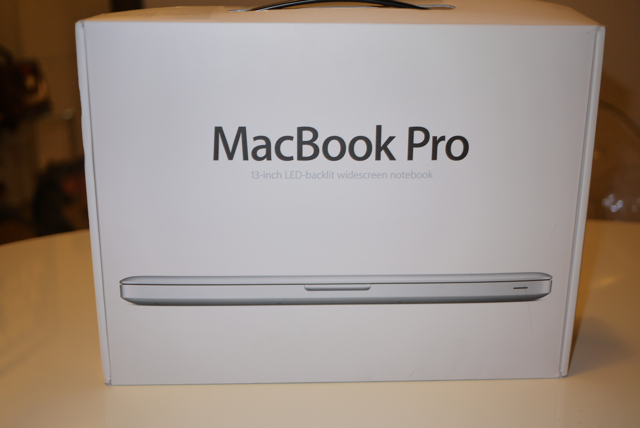
Ever since Apple's move from PowerPC chips to Intel's offerings, MacBook Pro upgrades have happened with better frequency and pretty good foreshadowing. And last month, Apple upgraded its main portable line right on schedule. Gone are the Core 2 Duos and Nehalem processors, their place taken by Intel's Sandy Bridge Core i5 and Core i7 processors across the entire line. In the 15" and 17" MacBook Pros, these chips have four cores, the 13" has either a dual-core i5 or a dual-core i7. had no plans to upgrade, but then fate did its thing and I ended up walking out of a well known big box retailer with a shiny new 13" i7 MacBook Pro, which in standard configuration sells for $1499.
I must confess that since the arrival of the iPad, I'd been telling everyone that I couldn't see myself bothering with a new MacBook for another couple of years, now that most of my time was spent with the tablet. That would have been true had it not been for hardware trouble with my Santa Rosa MacBook, and after telling myself that a little over three years is an acceptable upgrade time, I now get what the unibody fuss is all about. But I'm getting ahead of myself. First, the unboxing.

Unboxing Apple products used to be the stuff of legend, or something like that. Then Steve Jobs found religion, and recycling concerns (and possibly shipping weight) led to a significant alteration in the way Apple packaged its products. Despite this, upon opening the box you're still presented with an elegant package, designed to let you know you made the right choice and you're someone special. At least, that's my interpretation. The last time I did this, I thought the experience was minimalist. This time, it's even more so, since you don't get the Apple Remote that was included in 2007. You do get a powerbrick, still with a magsafe connector, but a smaller and more elegant one than before.
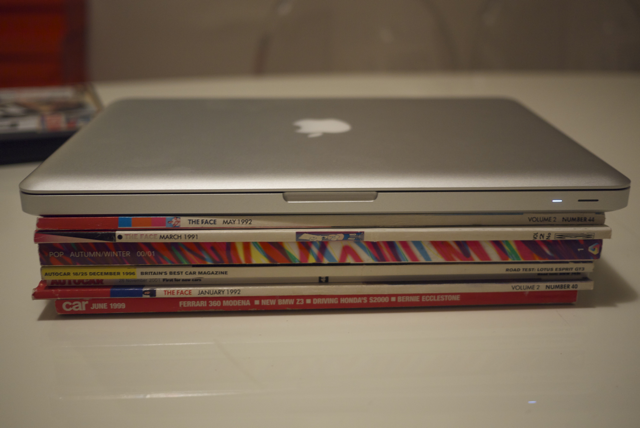
Apple has been doing the unibody case thing for a while, and we've discussed it a length in previous reviews, but this is my own first experience with the unibody case design. I definitely like what I see. A real problem with my older polycarbonate MacBook is its habit of losing plastic from the edge where the top meets the side; there was also some case flexing that could make it very difficult to get an optical disc into the drive.
On the left side are all the ports: magsafe, gigabit Ethernet, FW800, 2 USB ports, Thunderbolt (which outputs video but can also do other things), an XDSD card slot, and an audio in/out. The biggest step up for me is the inclusion of a card reader, which has proved more than useful over the last two weeks.

Apple is making a big deal out of Thunderbolt. Intel has been working on Thunderbolt for a while now, and the interconnect will eventually leverage the bandwidth potential of fiber optics rather than copper to allow data speeds of 100 Gb/s. For now, since Apple has implemented it using the same port design as mini DisplayPort, we'll have to settle for copper cables and a mere 10 Gb/s, if you can call that settling. All your existing monitors or adapters will continue to work, but you gain the functionality of being able to add peripherals into the mix. With a direct connection to the PCI Express architecture, it should bring MacPro-levels of expansion and ability to the portable line. According to the Apple tech I spoke to, Thunderbolt's versatility means that Thunderbolt-USB, Thunderbolt-FW, or even Thunderbolt-Fiber Channel is possible. For a better explanation of this new interconnect, check out our previous writeup.
While there's some skepticism over the utility of Thunderbolt among some of the keyboard-bashing monkeys here at the Orbiting HQ, I can see where it might become quite useful for scientific applications like genomics or neuroimaging, which generate hundreds of gigabytes of data quite easily. Being able to pull huge volumes of data (and in some of these biomedical applications, the volumes really are huge) rapidly onto a laptop for data crunching on the go will be a real plus. It's also obvious to see the utility of Thunderbolt for more traditional high-throughput applications like rendering. Although there aren't many Thunderbolt peripherals on the market right yet, since the technology is Intel's and not Apple's, that will certainly change as more OEMs start shipping Thunderbolt-equipped machines.

reader comments
144