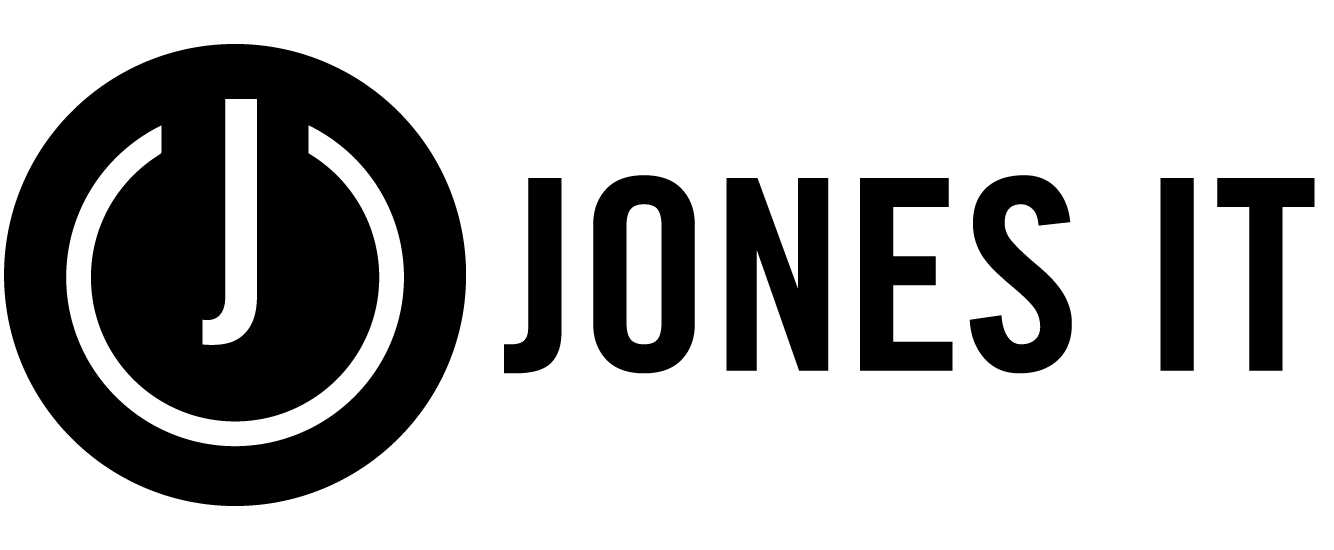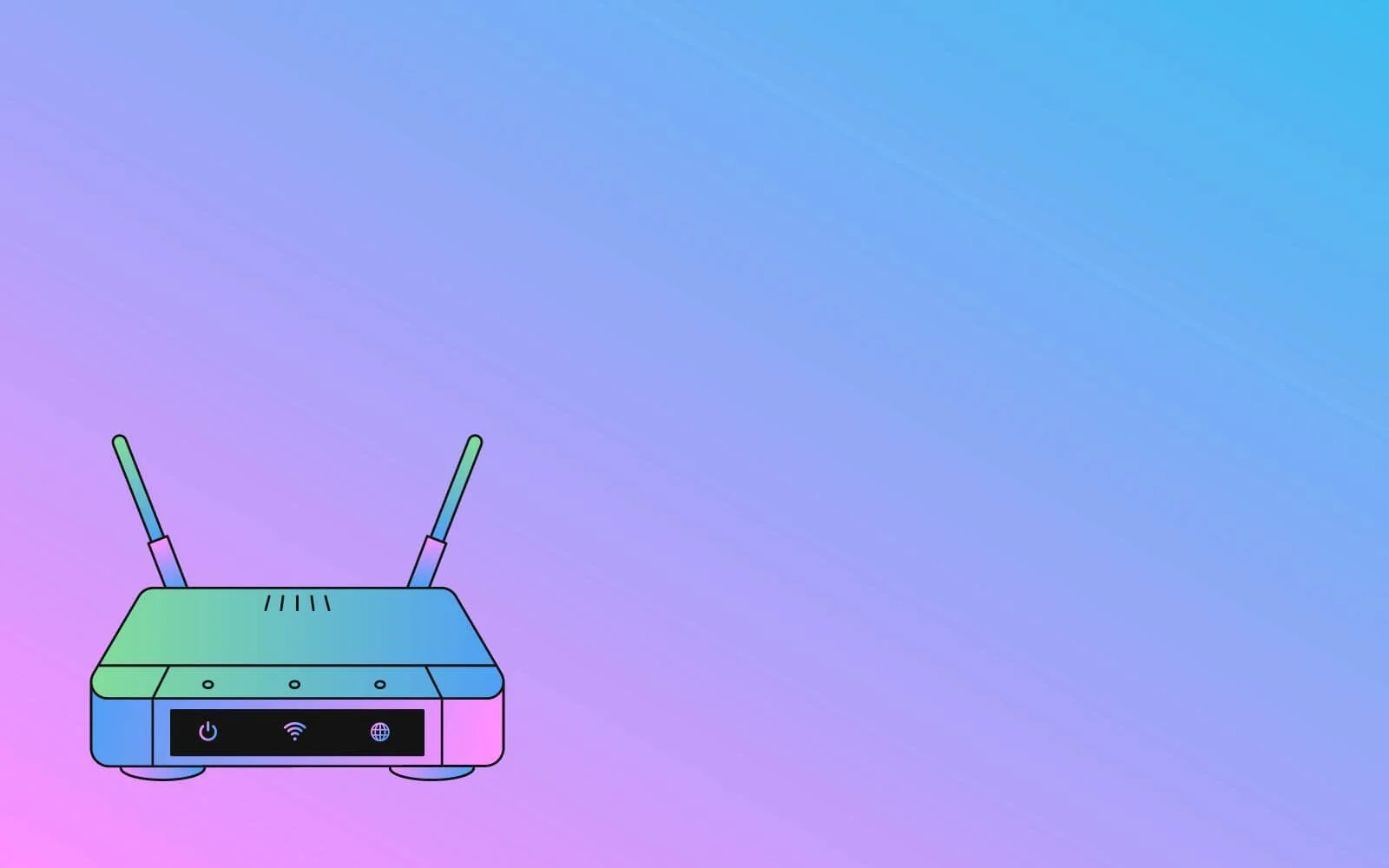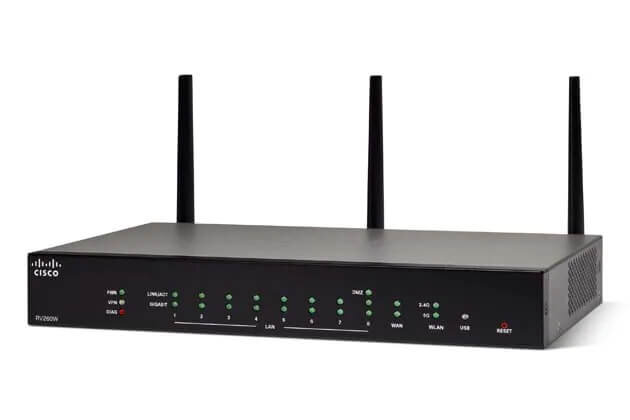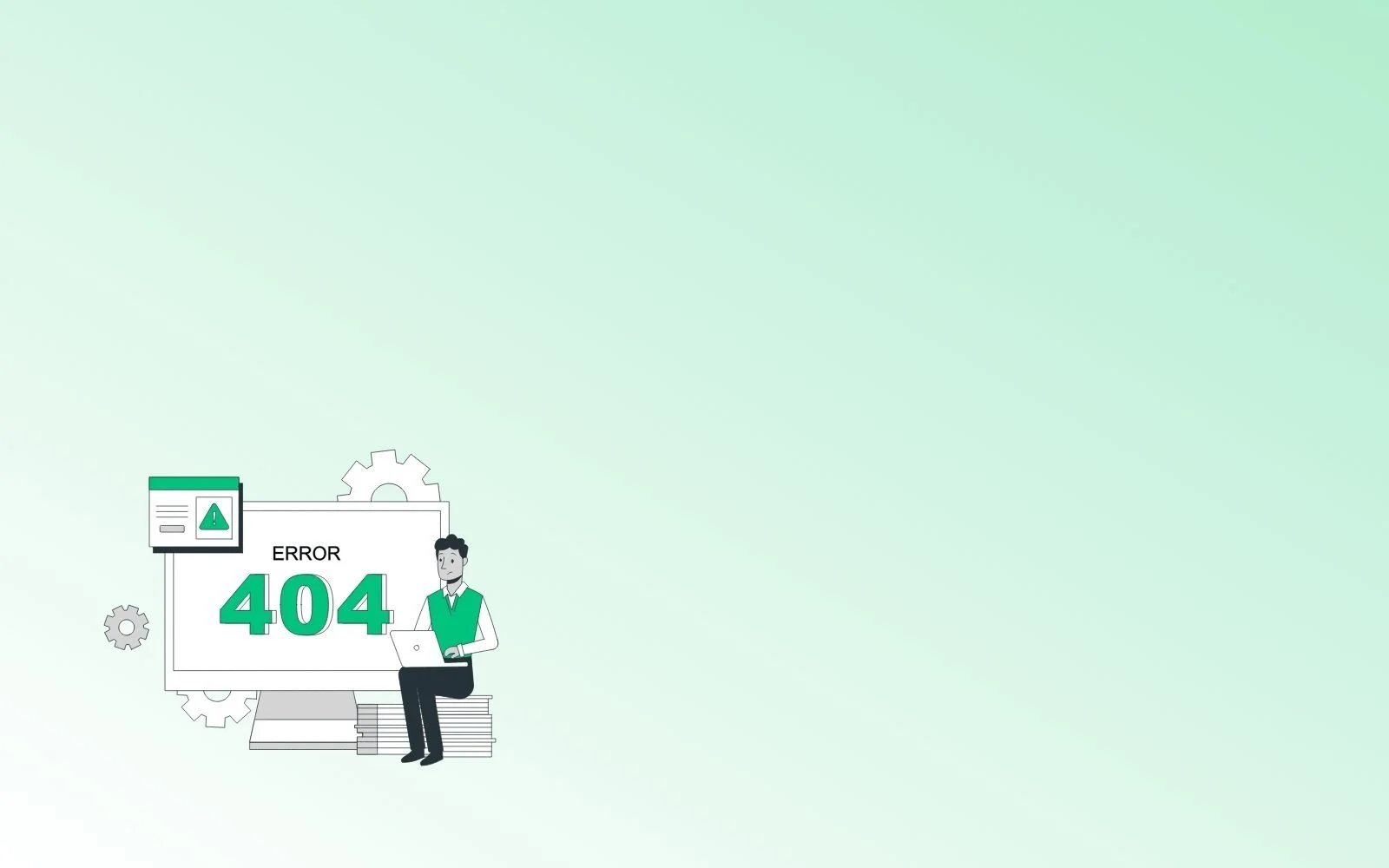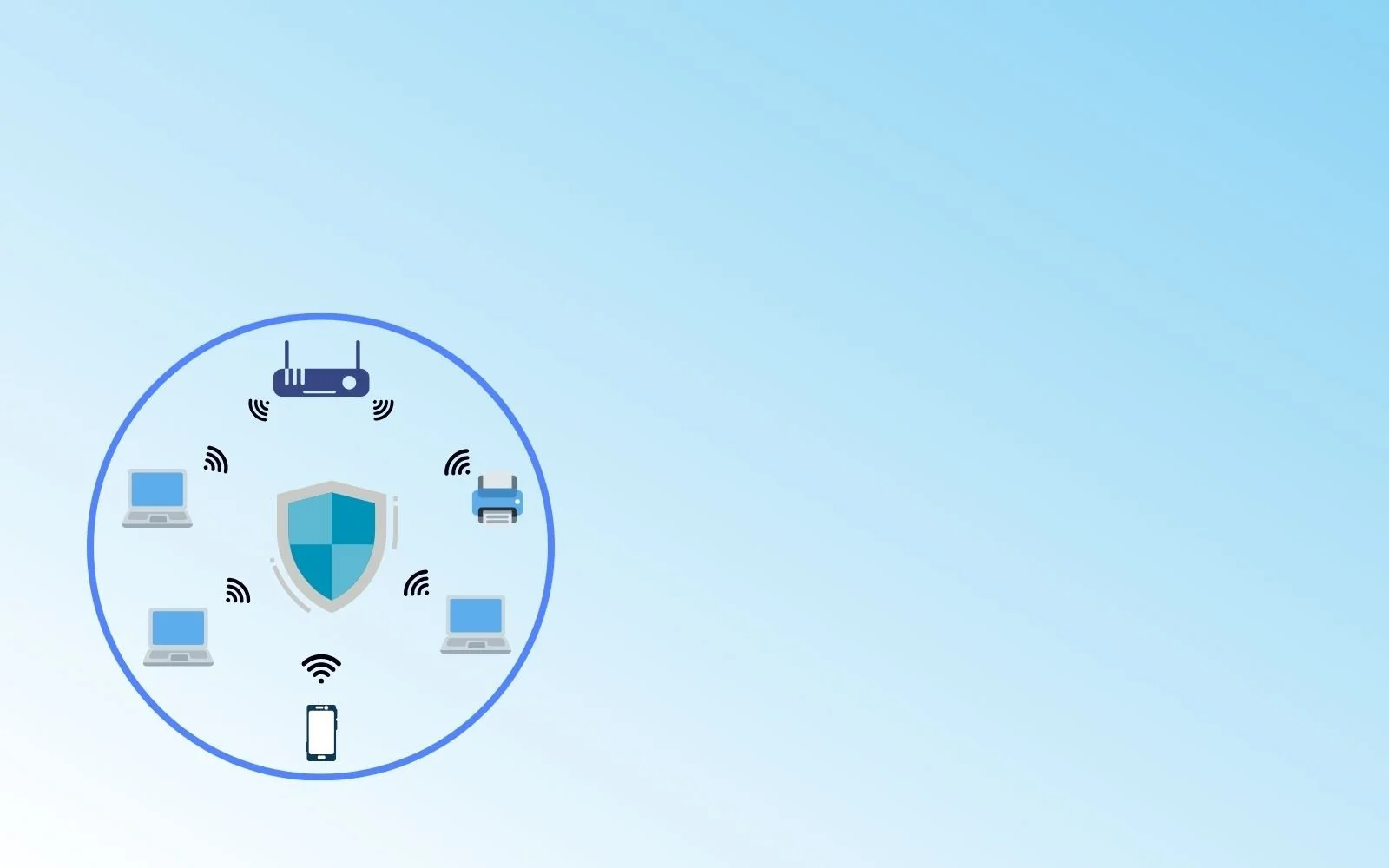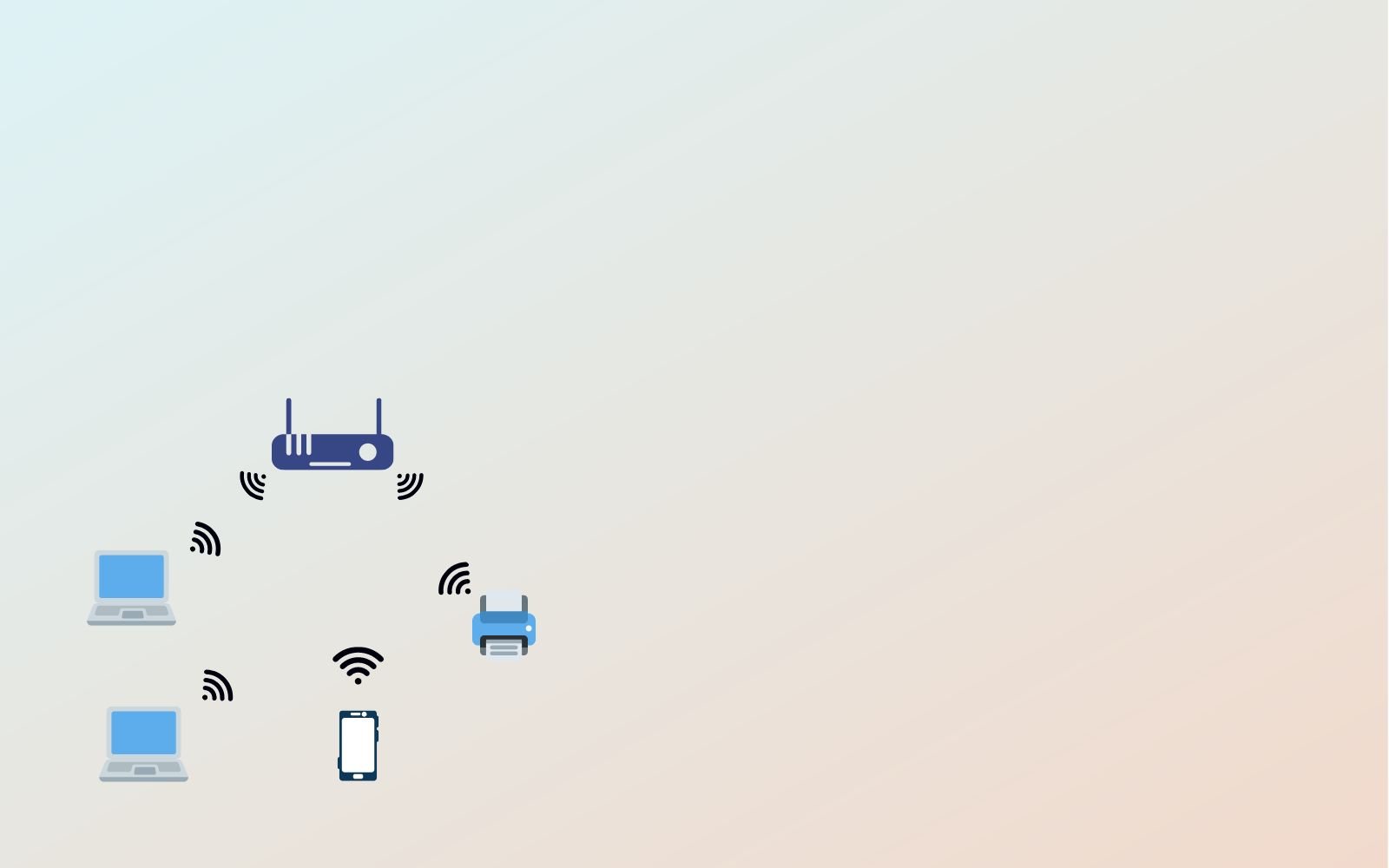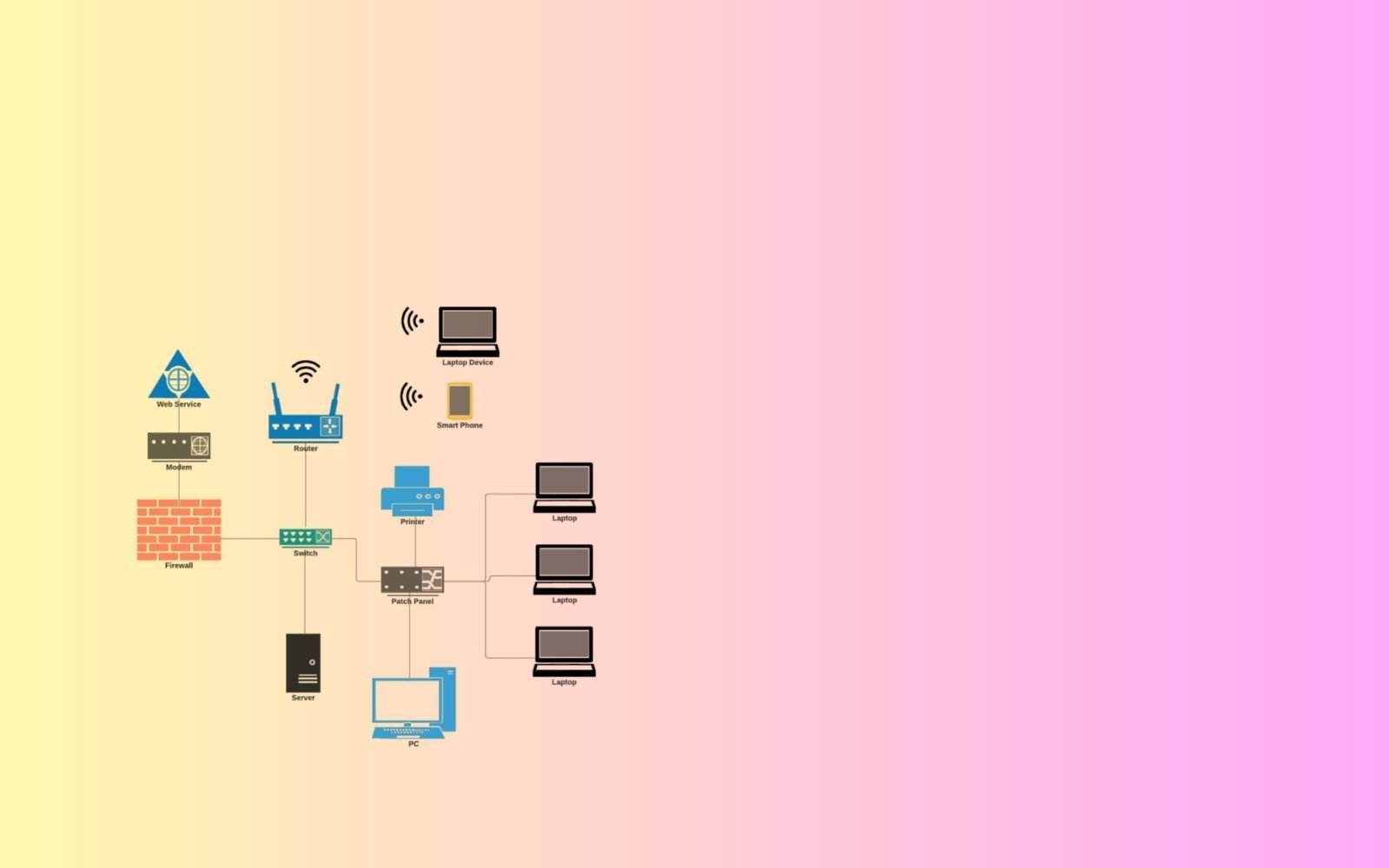Your office network is the foundation of your IT infrastructure. It connects all your devices and allows users to access business resources and to communicate with each other as well as to the outside world. Without a functioning network, a business cannot really function. However, merely having a functioning network is not enough. Poor network connectivity and intermittent issues are not only frustrating but also a drain on your employee productivity.
Network-related problems such as choppy VoIP audio, lagging video calls, and application slowness negatively impact office productivity. In many cases, these problems are a result of using the wrong network components or settings.
This blog post helps you get a better understanding of your network components so that you can avoid network slowdowns and improve network performance.
What Is A Router?
A router is a networking device that facilitates communication between computer networks. In simple terms, a router makes it possible for the devices such as laptops, smartphones, etc. on your local network to communicate with other networks such as the internet.
What Does A Router Do?
Communication or data sent on the network is in the form of data packets. When you type in a web address in your browser, the web page is sent as packets of data. On the internet, routers perform traffic direction forwarding data packets between computer networks. The data packets are typically forwarded from one router to another through the networks until it reaches its destination node.
There are different types of routers but the most common ones are those that connect LANs (local area networks) and WANs (wide area networks).
How Does A Router Work In A Network?
A router can be thought of as a small computer. It has a CPU and memory that deal with the incoming and outgoing data and has software similar to the operating system in a computer. Routers work on layer 3, i.e. the network layer of the OSI model. They use routing tables or routing policies to direct incoming traffic to the appropriate destinations.
Routers serve two main functions, namely, they manage the traffic moving between networks by forwarding data to the desired IP address, and they allow multiple devices to use the same internet connection.
What Is The Difference Between Home Network Routers And Enterprise Routers?
In their simplest form such as home or small office routers, routers simply forward the data packets between the local network and the internet. Enterprise routers are more sophisticated devices that do a lot more than that. Enterprise routers are integrated service devices, which means that they provide network, application, and security services on a single device.
Home network routers have a small coverage area and limited forwarding and band capacity. Enterprise routers, on the other hand, have higher specs CPU, cache, memory, and more NAT forwarding numbers, allowing a greater number of users to connect to the device and access the internet. Enterprise routers are highly configurable and offer advanced options for managing connected devices and types of traffic.
Cisco Small Business RV Series Router
What Is A Network Switch?
A network switch is a piece of network hardware that connects devices on a network by grouping data that is transmitted over the network into packets to receive and forward data to the destination devices. In other words, it is a network device that enables the devices connected to the network to communicate and share information with each other.
Typical home networks don’t need switches because, on a small scale, wireless routers also function as switches. So if you compare a simple home network with a business network, understanding the function of a switch can be a little difficult. For simplicity, we can say that while the router connects your network to the internet, a switch connects the different devices within your network.
Switches perform an important role in a network and without them building small business networks would not be possible. By connecting together the network devices and enabling them to communicate with each other, switches facilitate the sharing of resources such as printers, servers, NAS, etc.
How Does A Switch Work?
When a device connected to a network sends information to another device on that network, the information packet first enters the switch, which then matches the destination address or addresses and sends the packet to the destination devices through the appropriate ports.
Devices connect to the network using a network interface card (NIC) and each NIC has a media access code (MAC) address. Switches note the MAC address of all devices connected to the network and use it to identify which devices are sending packets and where to deliver those packets. Unlike IP addresses, which can be dynamically assigned and change over time, MAC addresses are associated with the physical device and don’t change.
Network switches can operate OSI layer 2 (the data link layer) as well as layer 3 (the network layer). Switches that operate in Layer 2 forward data based on the destination MAC address. While switches that operate in layer 3 forward data based on the destination IP address. Some switches can operate in both layers. Most switches are those that operate in layer 2 and are connected to the devices in their networks using Ethernet cables.
Using network switches you can easily create logical network segments and virtual LANs by configuring groups of ports on the network switch to behave as a separate network. Switches have built-in routing capabilities that enable traffic to get from one subnet to another. Network switches are, therefore, necessary components of any modern business network.
What Are The Different Types Of Switches?
There are two main types of network switches:
1. Unmanaged Switches
Unmanaged network switches are the simplest and most basic type of switches. They have built-in services that ensure easy setup and utility. So you can simply use it out of the box without any need for configurations. It is ideal for small offices that have simple networks.
2. Managed Switches
Managed network switches give you greater control over the performance and management of your switches. It allows you to configure how your network consumes an internet connection by setting port bandwidth. It also allows you to create and modify VLANs. And all this can be done remotely via an SNMP (Simple Network Management Protocol), or a web interface.
Although managed network switches are more expensive, all of the functionalities it offers make it a great choice for businesses that have large, or complex networks.
What Is A Network Hub?
A network hub is a basic network device that does not need an IP address and operates in layer 1 (physical layer) of the OSI model. It connects multiple network devices together, making them act as a single network segment. Network hubs have multiple ports and when a signal is introduced at any port, it is broadcast to every port except the original incoming port. Unlike switches or routers, network hubs have no routing capabilities and simply broadcast all information to multiple ports.
Because of how the network hubs function, they present serious performance and security issues. As a result, hubs are now largely obsolete, having been replaced by network switches.
Network Switches Vs Routers
It is easy to confuse network switches and routers as they perform similar functions, i.e. forwarding and routing network traffic. However, they serve different purposes. In simple terms, here’s how they are different- network switches connect devices while routers connect networks. Therefore, while routers are necessary for an Internet connection, switches are only necessary for interconnecting devices.
Most home and small office networks need routers for Internet access, but they do not need network switches. However, large offices with hundreds of connected devices need a large number of Ethernet ports, which makes switches a necessity.
Conclusion
Network switches connect together devices, such as computers, printers, and servers, in a network. Without switches, it is not possible to build small business networks. While routers direct traffic, choosing the most efficient route for the data packets to travel across a network and connect your local network to other networks such as the Internet. However, that’s only their basic function and they play an important role in network security, network performance, and management.
Do you need help building a secure and high-performance network for your business? We have extensive experience building networks for businesses small and large. Reach out to us by clicking the button below and find out how we can help you build a fast, efficient, and secure network.
If you liked the blog, please share it with your friends